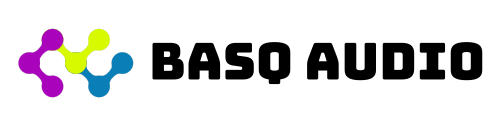Grooveliner 1.2.0 is available.
Grooveline 1.2.0 is now available. Following new features and improvements are included.
User interface / Workabiity improvement:
- Select/Edit/Eraser modes in piano roll.
- Copy and Paste feature (Ctrl + X/Ctrl + C/Ctrl + V).
- Undo/Redo Shortcut Key (Ctrl + Z/Shift + Ctrl + Z(mac), Ctrl + Y(win)).
- Repeat selected notes by Ctrl + D.
- Note muting (Ctrl + M).
- Separate track by pitch : A track is seprated for each note number.
- Switch the track height by double clicking the bottom edge(switch minimum and default height).
- Time ruler is added. User can specify the play position by clicking the ruler(when DAW is not played).
- Auto closing modifier window by clicking outside the window. Pin button to keep the modifier window opened.
- Following can be configured in setting dialog.
- Default centre note.
- Default velocity.
- Rec button is activated when a track is selected.
- Note preview by clicking the keyboard area.
New features :
- Following General modifiers are added.
- Strumming modifier : Emulating the guitar strumming. 4 Options for strumming direction : Up/Down/Alternate/1 step interval. Timing slope and Velocity slope can be configured.
- Cycle modifier : To apply timing change, velocity change and duration change for specific step periodicity. This is general version of accent/swing/shift/gain modifiers.
- Chord input window is added. Any chord including basic to advanced chord can be added by one click.
30 days free trial is reset. Please feel free to re-try the 30 days free trial by clicking the "30 Days Free trial" in the activation window.