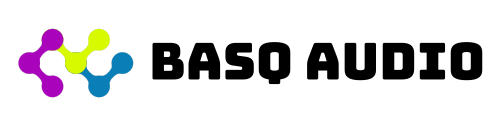FxDiff: Plugin Analyzer
FxDiff is a powerful VST3/AU plugin designed to analyze other audio plugins. By inserting FxDiff around the plugins under test, you can thoroughly examine its behavior and effects. Additionally, FxDiff serves as a level matcher, enabling precise comparison between bypassed and processed signals.
Key Features:
Frequency Response Analysis: Conduct gain and phase analysis of any plugin loaded in DAW. You can even visualize the Gain curves of EQ plugins withou EQ curve GUI.
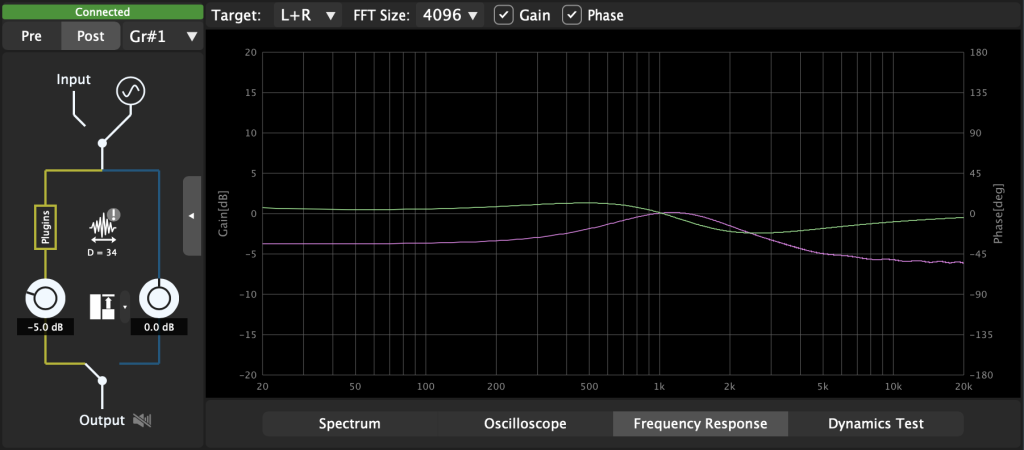
Compression and Distortion Analysis: Examine the compression curves of compressor plugins and the non-linear distortion curves of saturator/distortion plugins.
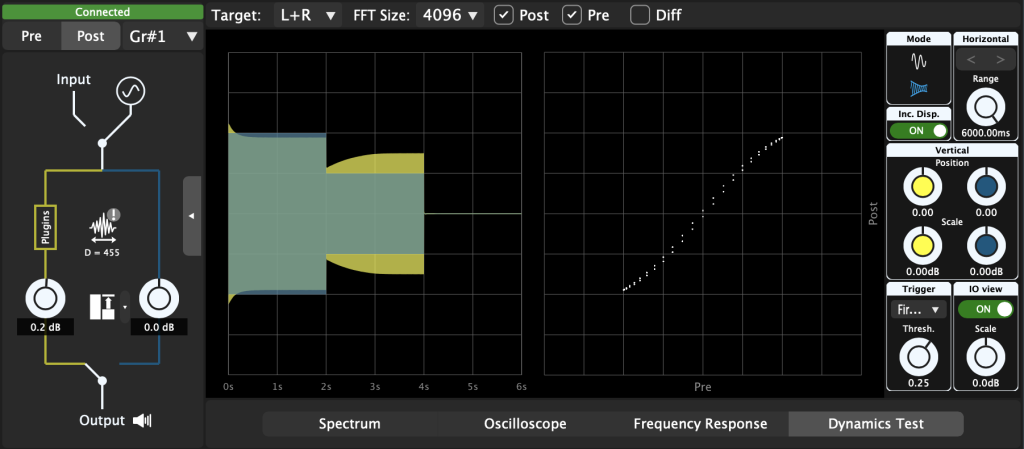
Spectrum Analyzer : Compare the frequency domain characteristics between bypassed and processed paths to identify the added effect by the plugins.
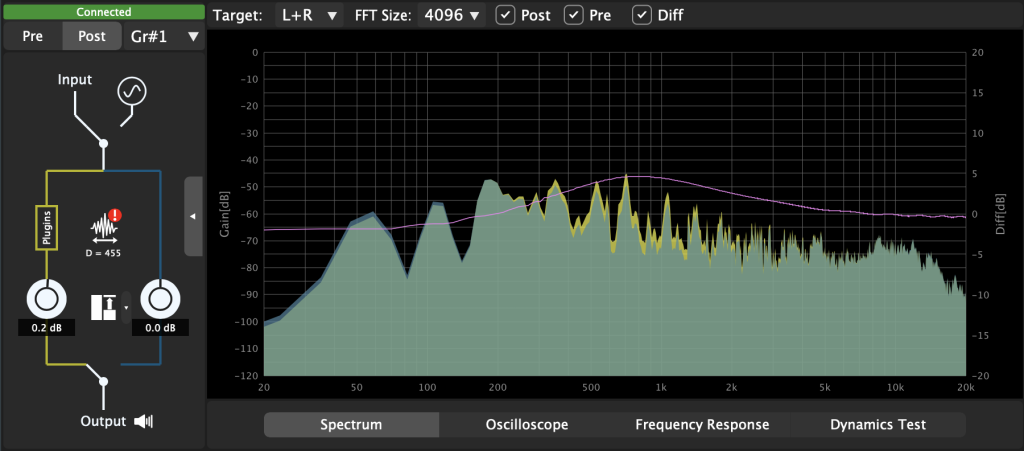
Oscilloscope : Assess the time-domain waveform and differences between the bypassed and processed signals for a comprehensive understanding.
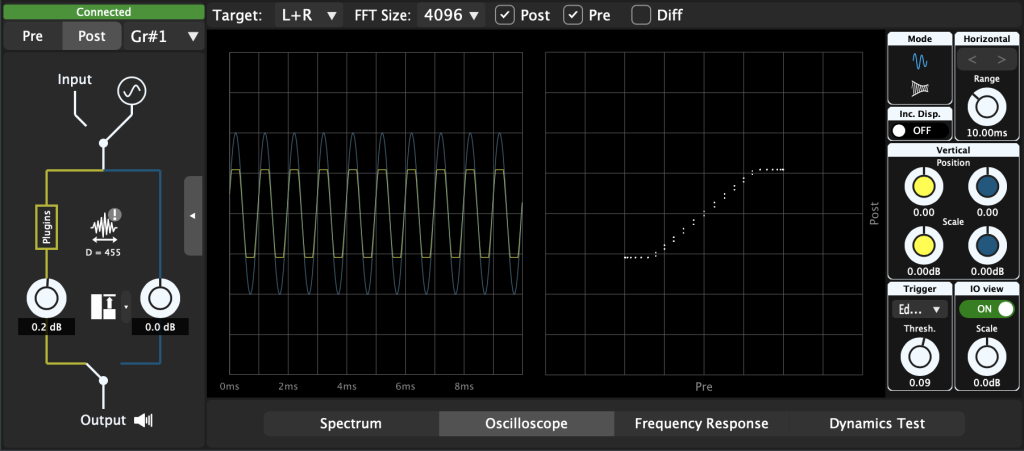
Hammerstein: Analyze the behavior of harmonic distortion caused by the nonlinearities in the plugins under test by identifying the Hammerstein model parameters.
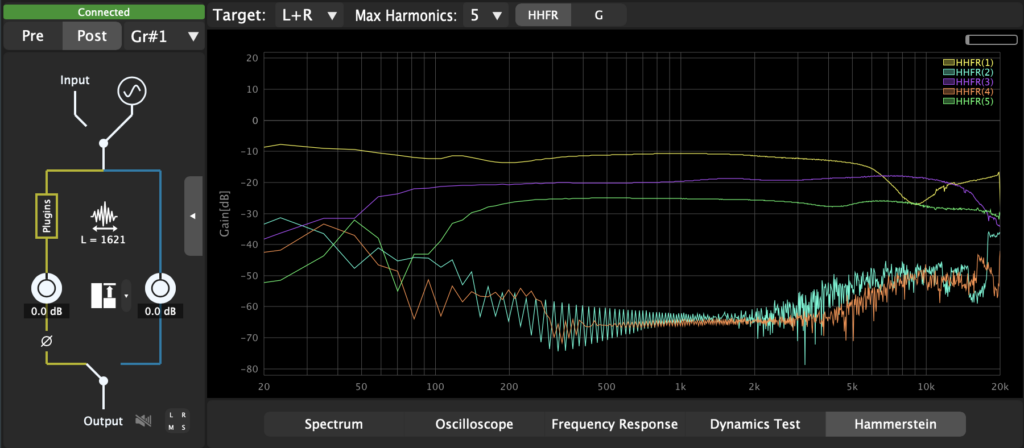
- Level Matching: Automatically match the level between bypassed and processed paths, ensuring accurate evaluation of the plugin's effect without level discrepancies.
- Auditory Comparison: Listen to the differences or blend between the bypassed and processed signals.
- Signal Generator: Generate basic test signals, such as sine waves, noise, or specified WAV audio, to use in place of the input signal.
Note
The FxDiff plugin depends much on the archtecture of the DAW. We test with major DAWs but make sure to test in your environment before making a purchase.
Download & Purchase
Download files from following link and follow and execute installation. 30 days free trial (full functionality) available. Please click "Trial" button from activation dialog.
To use the full functionality after trial, purchase the license key from the following link. Please make sure to test with trial in your environment before purchasing the license.
After getting your license key via email, input it in the activation dialog( Key icon on the top right corner of the window ) and press Activation button.